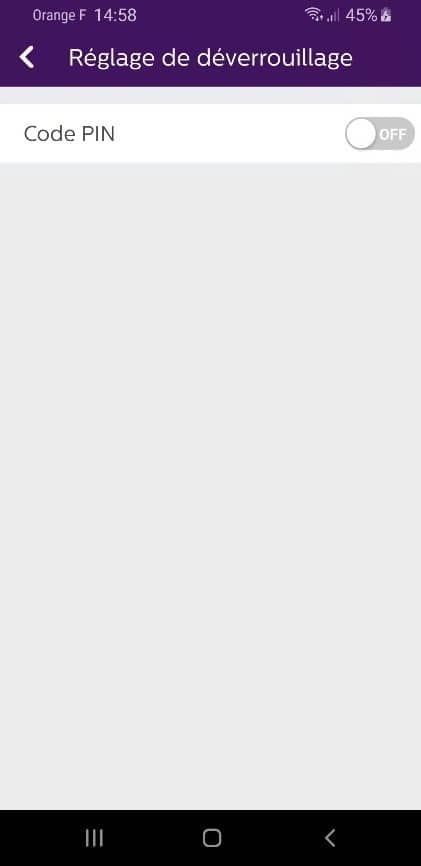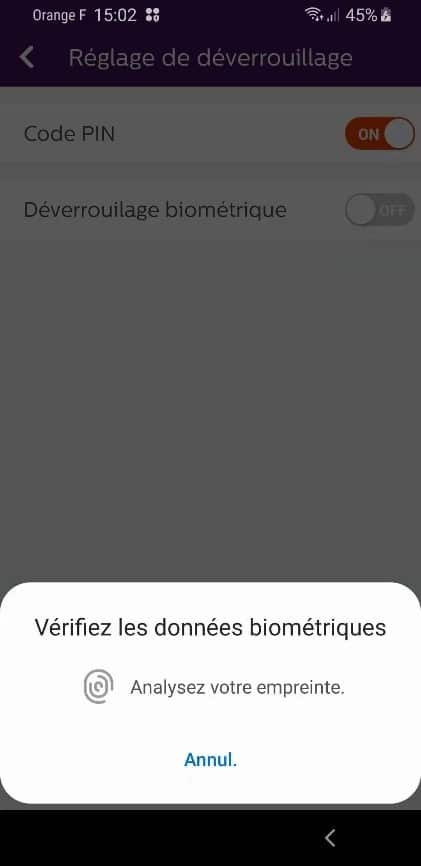Many of you have asked for an opening unlock, validated by fingerprint or facial scan instead of the current password.
As announced, this function is now available, following the setup steps below, once the 5.3.58.27 update has been downloaded.
-> Step 1: Open the Philips WelcomeEye application compatible with Philips WelcomeEye Connect (531002) and Connect 2 (531036) videophones.
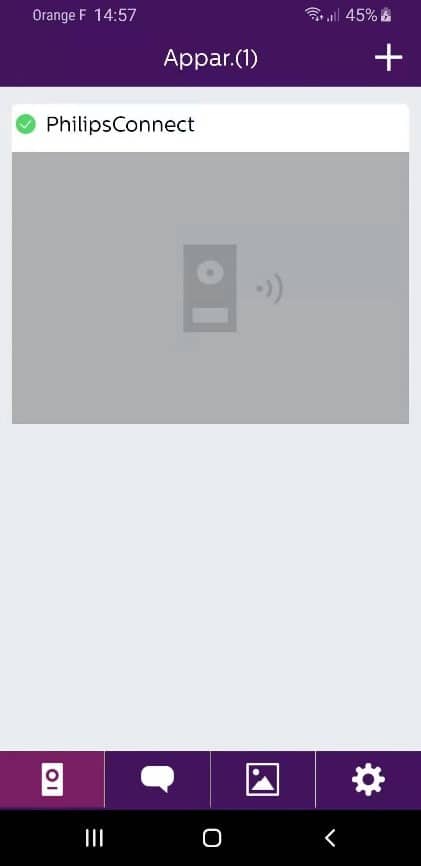
-> Step 2: press the cogwheel at the top right of the screen

-> Step 3: Enter the “Unlock setting” sub-menu

The application now offers 3 options:
Option 1: no security on unlocking
Option 2: 6-digit security code (equivalent to previous application version)
Option 3: Biometric unlocking
-> Step 4: Activate PIN code